Touch Bar Demo for Mac
Try Touch Bar on a Mac which has no physical Touch Bar.
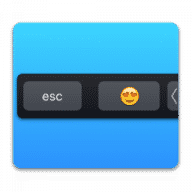
Try Touch Bar on a Mac which has no physical Touch Bar.
Touch Bar Demo allows you to use your macOS Touch Bar from an iPad (through USB connection) or on-screen by pressing the Fn-key. It shows the original Apple Touch Bar, which changes dynamically based on the app you're currently using. With this demo app, you can try out the Touch Bar on any Mac that does not have a physical Touch Bar.
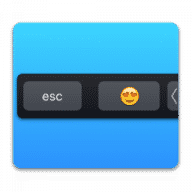
Comments
User Ratings