Pearl Bids for Mac
Software for managing silent auctions.
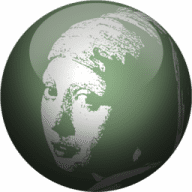
Manage your Donations
Easily edit your donations. Copy and past pictures to correspond with each donation. Enter the market value, starting bid, and minimum bid step; link the donation to the donor, even switch the donation to an other auction.
Organize by Table Name
It is handy to organize your auction according to table name (Spa Table, Travel Table, Dining Table, etc.). The Silent Auction app: Pearl Bids lets you enter donations by table, move donations among tables, and enter bids by table. You can also close bidding for each table at different times. The table name is printed on the bid sheet to keep you organized.
Silent Auction Overview
Once you have finished entering the bids at your silent auction, you can see with a glance how you are doing for each auction - the potential amount to be raised and how much actually was raised.
Keeping a history of the silent auction: Because you can run many auctions over time, you can reuse your donor contacts and attendee contacts. You can easily duplicate a donation so it is not necessary to enter the description each year.
* A yearly 'Bidding License' is required to enter new bids in subsequent years (in-app purchase).
Beautiful Bid Sheets
Well-Organized Bid Sheets for your silent auction:
When guests sign-in, you can collect their payment information and thank them for donations they have made to this auction and bids made previous years. This a great opportunity for your greeters to recognizes the VIP.
Event Summary Sheet - for Guest to Keep
When you print your Sign In Sheet, this is personalized sheet for the attendee to keep. Print the Attendee's name and bidding number right on this sheet; their bidding number can be used for the silent-auction bidding, the live-auction bidding (Hold up that number!) or raffle tickets.
Organize Your Attendees and Donors
Both your donors and attendees are important. They can be the same person - someone who donates to your auction might also bid at your auction. Pearl Bids keeps track of these great supporters of your cause. No need to enter them twice. We track what they donated and on which items them bid. And for next year, we have an easy way to contact them through the 'Library'.
Accounting Donation Report
If you raise funds for a non-profit or NGO, a silent auction app needs to report who donated and what they donated to your auction. To help, we've build the accounting donation report for you! The accouting donation report can be emailed as a pdf or as a CSV file, for easy import in Mac OSX numbers or MS excel.
Bidding License
Get a yearly license to track bidding (in app-purchase).
Some people will organize the auction receipts and item distribution the week after the silent auction*. Send HTML receipts to your attendees. They include a PayPal button for your PayPal account. Once you receive payment from PayPal, you can mail or deliver the donations won to the guest.
* a yearly Bidding-License is required to enter new bids.
Print Invoices
Powerful print features. Print all invoices alphabetically by winner, biggest winner first, or by table name. Give instant recognition of the items invoiced. Notice the market value is given as well as the winning bid. The bottom text can be customized. The layout will support some window envelopes just in case...
* a yearly bidding-license required to enter new bids.
Accountant Bidding report
If you do a silent auction fundraiser for a non-profit or NGO you will need this report. It shows the winning bid organized per person, what the market vaule is, what they paid and if they paid more than the market value. The latter could be tax deductible. Accountants love this report. Can also be emailed in CSV formate. This is why your use a silent auction app !
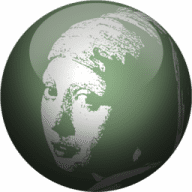
Comments
User Ratings