Dapper for Mac
Transfer data from iTunes to your digital audio player.
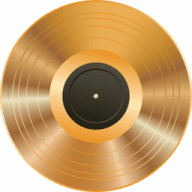
Dapper makes transferring your playlists, music, and album art from iTunes to your digital audio player easy! It supports players with single or dual storage that can be seen by OS X as disk drives (FiiO, iBasso, HiFiMan, etc.).
Use a simple slider to select which artists' music will be copied to which storage device, and see in real-time what amount of storage will be used as a result.
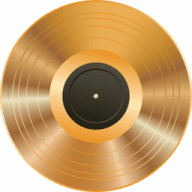
Comments
User Ratings