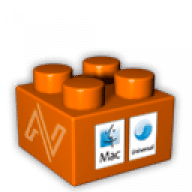AV Bros. Puzzle Pro for Mac
Photoshop plug-in for jig-saw effects.
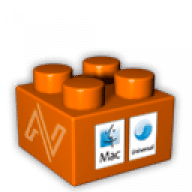
AV Bros. Puzzle Pro 3.0 is an extremely powerful, flexible and high quality Adobe Photoshop filter plug-in (8bf), which is targeted to help you create a highly realistic jig-saw puzzle effect. This Photoshop filter works with any image editing application (host) that supports Adobe's specification for Photoshop plugins (8bf).
Thanks to the revolutionary features of AV Bros. Puzzle Pro 3.0 you have obtained the freedom in the creating of jig-saw puzzle shapes and operating the content of puzzle pieces that you have NEVER had before!
Another benefit of our pro-grade Photoshop plugin's utterly powerful engine is the ability to produce a plethora of various high quality image effects in addition to its primary jig-saw puzzle effect.
All this, along with the highly convenient GUI (graphic user interface), give you absolute control over the process of creating the desired effect and as a result, you can easily realize your creative ideas and greatly increase your productivity!
AV Bros. Puzzle Pro 3.0 is a must-have tool for both Professionals and Hobbyists and we are confident that you will not only be pleased with the achieved result, but you will also say: "I really enjoy using your puzzles' maker!"